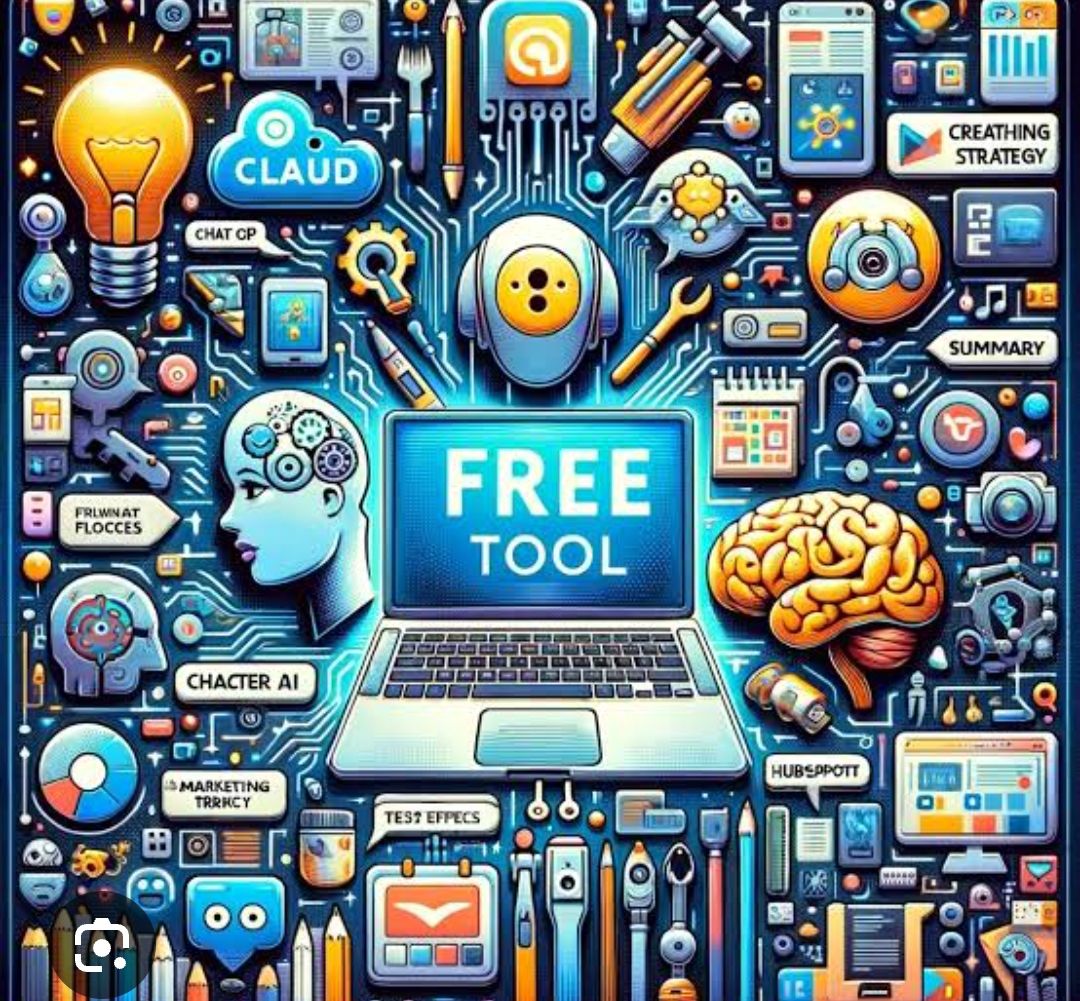In the rapidly evolving landscape of online education, leveraging the right tools can make all the difference in creating engaging and effective learning experiences. As an educator, staying ahead of the curve with innovative and free tools can not only enhance your teaching but also provide your students with an enriched learning environment. In this post, we’ll explore some of the top free tools that can elevate your online teaching game.

1. Google Classroom
Google Classroom is a versatile and user-friendly platform that streamlines the process of managing and distributing assignments. It integrates seamlessly with other Google Workspace tools like Docs, Drive, and Calendar, making it a powerhouse for educators looking to organize their classes efficiently.
Benefits:
Easy assignment distribution and collection
Real-time feedback and grading
Integrated communication with students

2. Kahoot!
Kahoot! is an interactive game-based learning platform that adds an element of fun to your lessons. It allows you to create quizzes and surveys that students can participate in using their devices.
Benefits:
Engages students through gamification
Real-time participation and feedback
Customizable quizzes to suit any subject

3. Edmodo
Edmodo provides a social media-like platform for education, offering a safe space for students and teachers to connect. It allows for assignment posting, discussions, and resource sharing, all in one place.
Benefits:
Enhances communication and collaboration
User-friendly interface similar to social media
Secure environment for student interaction
4. Zoom
Zoom has become a staple in online education for its robust video conferencing capabilities. It supports live teaching, breakout rooms for group activities, and recording sessions for later review.
Benefits:
High-quality video and audio for virtual classrooms
Breakout rooms for small group discussions
Session recording for future reference
5. Quizlet
Quizlet helps students learn through flashcards, games, and various study modes. It’s particularly useful for vocabulary building and test preparation.
Benefits:
Variety of study modes and games
Collaborative learning through shared flashcards
Mobile-friendly for learning on the go
6. Canva
Canva is a graphic design tool that allows educators to create visually appealing presentations, infographics, and other educational materials.
Benefits:
Intuitive drag-and-drop interface
Extensive library of templates and graphics
Enhances the visual appeal of learning materials
7. Padlet
Padlet is a virtual bulletin board that allows students and teachers to collaborate on projects, share ideas, and organize information visually.
Benefits:
Supports collaborative learning and brainstorming
Versatile use cases from project management to interactive lessons
User-friendly and visually appealing

8. Flipgrid
Flipgrid enables video-based discussions, allowing students to express their ideas and engage in discussions through short video clips.
Benefits:
Encourages student participation and engagement
Facilitates peer-to-peer interaction and feedback
Easy to use with a mobile app for convenience
9. Google Forms
Google Forms is an excellent tool for creating surveys, quizzes, and feedback forms. It integrates with Google Sheets for easy data analysis.
Benefits:
Simple and quick to create forms and quizzes
Real-time response tracking and analysis
Integration with other Google Workspace tools
Conclusion
Incorporating these free tools into your online teaching toolkit can significantly enhance the learning experience for your students. From interactive quizzes and virtual classrooms to collaborative boards and graphic design, these resources are designed to make your job easier and more effective.
By leveraging these tools, you can create a dynamic and engaging online learning environment that caters to diverse learning styles and keeps students motivated.
If you found this post helpful, don’t forget to subscribe to our newsletter for more insights and tips on online teaching: https://eepurl.com/iThGAE
Stay updated with the latest trends in EdTech and make the most of your teaching journey!